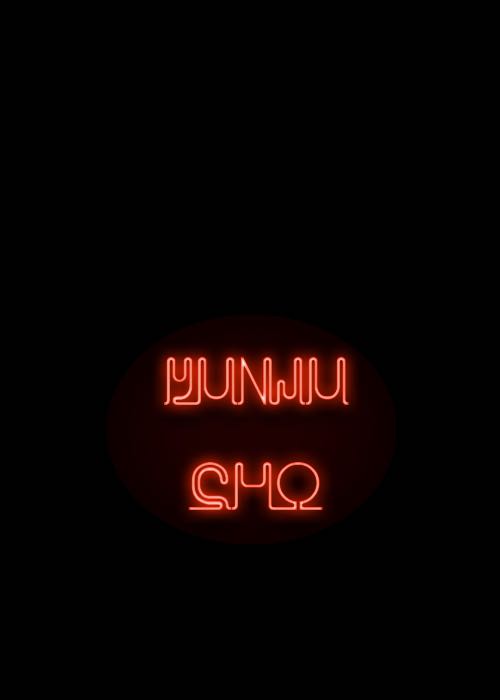Notice
Recent Posts
Recent Comments
Link
Yunzz's 코딩정리
[CSS] 단계 별 (Step-by-Step) 페이지 구성 본문
단계 별 페이지 구성하는 방법

<HTML>
<ul class="steps">
<li class="done"><a href="">Step 1</a></li>
<li class="active"><p>Step 2</p></li>
<li class="undone"><a href="">Step 3</a></li>
<li class="undone"><a href="">Step 4</a></li>
<li class="undone"><p>Disabled step</p></li>
</ul>
<CSS>
.steps {
list-style-type: none;
padding: 0;
text-align: center;
}
.steps li {
display: inline-block;
margin-bottom: 3px;
width: 18%;
}
.steps li a, .steps li p {
background: #B71F2B30;
padding: 8px 20px;
color: #B71F2B;
display: block;
font-size: 14px;
font-weight: bold;
position: relative;
text-indent: 12px;
}
.steps li a:hover, .steps li p:hover {
text-decoration: none;
}
.steps li a:before, .steps li p:before {
border-bottom: 24px solid transparent;
border-left: 12px solid #fff;
border-top: 24px solid transparent;
content: "";
height: 0;
position: absolute;
left: 0;
top: 50%;
width: 0;
margin-top: -24px;
}
.steps li a:after, .steps li p:after {
border-bottom: 24px solid transparent;
border-left: 12px solid #B71F2B30;
border-top: 24px solid transparent;
content: "";
height: 0;
position: absolute;
left:100%;
top: 50%;
width: 0;
margin-top: -24px;
z-index: 1;
}
.steps li.active a, .steps li.active p {
background: #B71F2B;
color: #fff;
}
.steps li.active a:after, .steps li.active p:after {
border-left: 12px solid #B71F2B;
}
.steps li.undone a, .steps li.undone p {
background: #eee;
color: #333;
}
.steps li.undone a:after, .steps li.undone p:after {
border-left: 12px solid #eee;
}
.steps li.undone p {
color: #bbb;
}
See the Pen step-by-step ver.2 by 조윤주 (@gnlvrezv-the-solid) on CodePen.
'Coding > CSS' 카테고리의 다른 글
| [CSS] 반응형 사이드바 (Responsive Sidebar Menu) 생성 (0) | 2024.01.18 |
|---|---|
| [CSS] Double Range 슬라이드 구성 (0) | 2024.01.16 |
| [CSS] CSS 적용 안될 때 해결방법 (0) | 2024.01.12 |
| [CSS] 툴팁 (Tooltip) 적용 방법 + 마우스오버 (hover) (0) | 2024.01.12 |
| [CSS] CSS 선택자 종류 (0) | 2024.01.12 |